- Support
- Payment Processing
- Ingenico Terminals
How to find the serial number
This article applies to the Ingenico iCT 220, iCT 250, iWL 220, and iWL 250 terminals.
To find the serial number, complete the following:
1. Press the Function key.
2. Enter the administrator password.
3. Press the green key.
4. Select TSA > TERMINAL SERIAL #.
5. The serial number is shown below INJECTED.
6. Press the red key until you are back at the home screen.
Please call Paystone Support for any assistance at 1-888-900-9192